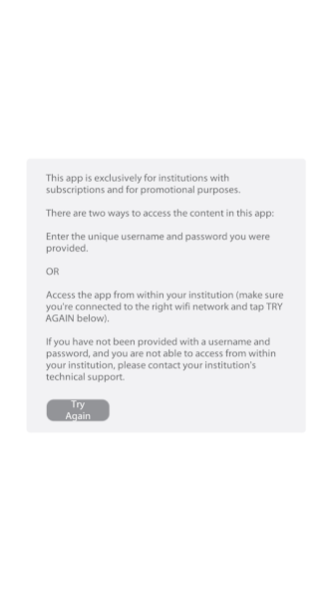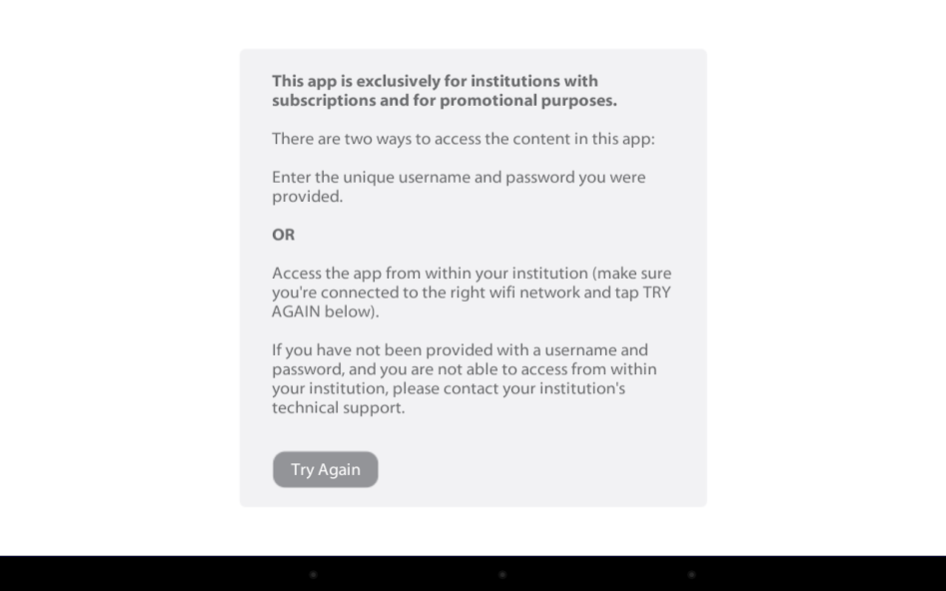Skeleton Premium 16 (Org.) 2.1.27
Free Version
Publisher Description
*** This is the 2016 version of Skeleton Premium. It is exclusively for institutions that purchased a perpetual license to this product and for promotional purposes.
*** There are two ways to access the content in this app: Enter the unique username and password you were provided OR access the app from within your institution (make sure you're connected to the right wifi network).
*** Usernames and passwords are not sold separately through Visible Body or available for purchase within this app.
*** If you have not been given a username and password or if your institution has not subscribed, this app will be locked and unusable.
*** There is a version of this app that does not require a username and password or subscription. To find and download it, search for Skeleton Premium by Visible Body.
***** Take a deep dive into the human skeletal system. Skeleton Premium includes:
- Models of hundreds of bones and ligaments, including over 800 bony landmarks.
- Moving models of synovial joints.
- Animations and illustrations that explain anatomy and pathologies.
- Models, animations, and illustrations about bone tissue
- Hundreds of quiz questions.
About Skeleton Premium 16 (Org.)
Skeleton Premium 16 (Org.) is a free app for Android published in the Video Tools list of apps, part of Audio & Multimedia.
The company that develops Skeleton Premium 16 (Org.) is VB Learning. The latest version released by its developer is 2.1.27.
To install Skeleton Premium 16 (Org.) on your Android device, just click the green Continue To App button above to start the installation process. The app is listed on our website since 2016-05-05 and was downloaded 24 times. We have already checked if the download link is safe, however for your own protection we recommend that you scan the downloaded app with your antivirus. Your antivirus may detect the Skeleton Premium 16 (Org.) as malware as malware if the download link to com.visiblebody.skeletal.reg16 is broken.
How to install Skeleton Premium 16 (Org.) on your Android device:
- Click on the Continue To App button on our website. This will redirect you to Google Play.
- Once the Skeleton Premium 16 (Org.) is shown in the Google Play listing of your Android device, you can start its download and installation. Tap on the Install button located below the search bar and to the right of the app icon.
- A pop-up window with the permissions required by Skeleton Premium 16 (Org.) will be shown. Click on Accept to continue the process.
- Skeleton Premium 16 (Org.) will be downloaded onto your device, displaying a progress. Once the download completes, the installation will start and you'll get a notification after the installation is finished.